When I try opening Tor with selenium I get an error when tor opens saying "Tor failed to start." The only other post online with a similar problem that I found is: Selenium error
I also have geckodriver on my machine already.
My code looks like the following:
from selenium import webdriver
from selenium.webdriver.firefox.firefox_profile import FirefoxProfile
from selenium.webdriver.firefox.firefox_binary import FirefoxBinary
binary = FirefoxBinary(r"D:\Tor Browser\Browser\firefox.exe")
profile = FirefoxProfile(r"D:\Tor Browser\Browser\TorBrowser\Data\Browser\profile.default")
profile.set_preference('network.proxy.type', 1)
profile.set_preference('network.proxy.socks', '127.0.0.1')
profile.set_preference('network.proxy.socks_port', 9150)
profile.set_preference('network.proxy.socks_remote_dns', 'False')
driver = webdriver.Firefox(profile, binary)