Borrowing from Pablo's helpful answer, it seems using fig.transFigure can access coordinates in each subplot, and you can draw lines between all of these coordinates. This is probably the best method as it makes the starting and ending points straightforward to determine. Since your x-coordinates are conveniently from 1-12, you can also plot each subplot in two parts to leave a gap between points for the annotation line to go through.
import numpy as np
import pandas as pd
import matplotlib
import matplotlib.pyplot as plt
from matplotlib.patches import ConnectionPatch
y = np.array([0,1,2,3,4])
## recreate your data
df = pd.DataFrame({
'A':[0, 1, 1, 1, 2, 2, 3, 2, 3] + [float("nan")]*3,
'N':[1, 0, 0, 2, 1, 1, 2, 3, 3, 3, 3, 3],
'P':[0, 1, 1, 1, 2, 1, 1, 1, 2, 3, 3, 3],
},
index=range(1,13)
)
fig, axs = plt.subplots(3, sharex=True, sharey=True)
fig.suptitle("I1 - Reakce na změnu prvku")
## create a gap in the line
axs[0].plot(df.index[0:3],df['A'][0:3], color='lightblue', label="A", marker='.')
axs[0].plot(df.index[3:12],df['A'][3:12], color='lightblue', label="A", marker='.')
## create a gap in the line
axs[1].plot(df.index[0:8],df['N'][0:8], color='darkblue', label="N", marker='.')
axs[1].plot(df.index[8:12],df['N'][8:12], color='darkblue', label="N", marker='.')
## create a gap in the line
axs[2].plot(df.index[0:10],df['P'][0:10], color='blue', label="P", marker='.')
axs[2].plot(df.index[10:12],df['P'][10:12], color='blue', label="P", marker='.')
plt.yticks(np.arange(y.min(), y.max(), 1))
transFigure = fig.transFigure.inverted()
## Since your subplots have a ymax value of 3, setting the end y-coordinate
## of each line to just above that value should help it display outside of the figure
coord1 = transFigure.transform(axs[0].transData.transform([3.5,3]))
coord2 = transFigure.transform(axs[1].transData.transform([3.5,3.5]))
coord3 = transFigure.transform(axs[1].transData.transform([8.5,3.5]))
coord4 = transFigure.transform(axs[2].transData.transform([8.5,3.5]))
coord5 = transFigure.transform(axs[2].transData.transform([10.5,3.5]))
coord6 = transFigure.transform(axs[2].transData.transform([10.5,0]))
## add a vertical dashed line
line1 = matplotlib.lines.Line2D((coord1[0],coord2[0]),(coord1[1],coord2[1]),
transform=fig.transFigure,
ls='--',
color='grey')
## add a horizontal dashed line
line2 = matplotlib.lines.Line2D((coord2[0],coord3[0]),(coord2[1],coord3[1]),
transform=fig.transFigure,
ls='--',
color='grey')
## add a vertical dashed line
line3 = matplotlib.lines.Line2D((coord3[0],coord4[0]),(coord3[1],coord4[1]),
transform=fig.transFigure,
ls='--',
color='grey')
## add a horizontal dashed line
line4 = matplotlib.lines.Line2D((coord4[0],coord5[0]),(coord4[1],coord5[1]),
transform=fig.transFigure,
ls='--',
color='grey')
## add a vertical dashed line
line5 = matplotlib.lines.Line2D((coord5[0],coord6[0]),(coord5[1],coord6[1]),
transform=fig.transFigure,
ls='--',
color='grey')
fig.lines.extend([line1, line2, line3, line4, line5])
plt.show()