I'm trying to prepare my app for Admob ios 14, I read this article:
https://developers.google.com/admob/ios/ios14
And I did everything they wrote down, but when I run this command:
func requestIDFA() {
if #available(iOS 14, *) {
ATTrackingManager.requestTrackingAuthorization(completionHandler: { [self] status in
loadAdMob()
})
} else {
loadAdMob()
}
}
status is always denied and no popup message is showing.
I approve the:
- Allow apps to request to track
- Personalized ads
flags in the settings app.
I also tried to delete the app but still the same issue, any idea what is the problem?
EDIT: Tracking settings screen: