I'm trying to insert a png image in matplotlib figure (ref)
import matplotlib.pyplot as plt
import numpy as np
from matplotlib.figure import Figure
from matplotlib.offsetbox import OffsetImage, AnnotationBbox
ax = plt.subplot(111)
ax.plot(
[1, 2, 3], [1, 2, 3],
'go-',
label='line 1',
linewidth=2
)
arr_img = plt.imread("stinkbug.png")
im = OffsetImage(arr_img)
ab = AnnotationBbox(im, (1, 0), xycoords='axes fraction')
ax.add_artist(ab)
plt.show()
Inset image:
Output obtained:
I'd like to know how to resize the image that has to be inserted to avoid overlaps.
EDIT: Saving the figure
ax.figure.savefig("output.svg", transparent=True, dpi=600, bbox_inches="tight")