I am serializing a form and trying to change some values in this object but it never changes.
So I used a test variable for check this and when I am monitoring, this isnt changes too.
var invoice = _$form.serializeFormToObject();
var test = { ContainerNumber: "TEST" };
var collectedContainerNumbers = JSON.parse(invoice.CollectedContainerNumbers);//["ABCD 123456-7","DEFK 231120-0","DNME 222222-2","DNME 321321-3","MACA 010220-2","OKLS 121212-1","TEST 000000-0","TeSt 123456-1","TeSt 123456-6","TeSt 123456-7","TEST 131313-1","TEST 150150-0","TEST 181818-1","TEST 222222-7","TEST 231114-1","TEST 232223-3","TEST 245680-2","TEST 333333-3","TEST 357913-5","TEST 444444-4","TEST 828282-8","TEST 999999-9"]
$.each(collectedContainerNumbers, function (index, value) {
invoice.LogisticFileId = '';
test.ContainerNumber = value;
console.log(test);
});
It is a console result. I am seeing a thing like a title and it is changing but content isnt changing.
It looks like very simple but I don't understand the mistake that I am making.