I have prepared the PowerShell script for sending emails using SendGrid. But while converting plain text password of SendGrid account into secure string, then I am getting the following error:
“unable to convert type string to secure string”
Sample Script:
$SecurePassword = ConvertTo-SecureString "Demo123" -AsPlainText -Force
So, can anyone suggest me how to resolve this issue.