from Crypto.Cipher import AES
ModuleNotFoundError: No module named 'Crypto'
I am using PyCharm Community 2020.3 and Python 3.9.
This project previously compiled and ran, but I had to replace the computer and re-create my development environment, and at that point, the project failed as above.
I re-installed pycryptodome (see picture), but still getting error.
Something is causing the compiler to not take note of pycryptodome being there. Maybe something else is eclipsing it? Do I need to uninstall the library "crypto"?