Good day, well I am using MJML framework to reach a template something like picture which is uploaded:
All of these works fine on MJML and I tested it when I send my template to my email, But the problem is that logo if you figured out that the logo is using a css to become out of the parent box, so I almost tried EVERYTHING for example I used transform and translate, negative margins, positions: absolute and relative to take it out of the box, But none of these are working and when I send my template to my e-mail address, I reach something like this:
I also did lots of research on Google, almost everyone said it's impossible to make something like that but I think it's possible. Can you guys tell me what's wrong with my MJML or Coding?