I'm using Gatsby and I want build a single page site, so without create pages. For achieve this I edited gatsby-node.js with the following code:
exports.onCreatePage = async ({ page, actions }) => {
const { createPage } = actions
if (page.path === "/") {
page.matchPath = "/*"
createPage(page)
}
}
in that case, each request is re-routed to the index.js page, which is the only one.
Then, in the index.js page I have:
const IndexPage = () => {
const intl = useIntl()
const locale = intl.locale
return (
<BGTState>
<BlogState>
<Layout>
<Router>
<Home path={`${locale}/`} />
<Section path={`${locale}/:sectionSlug`} />
<Collection path={`${locale}/:sectionSlug/:collectionSlug`} />
<Season
path={`${locale}/:categorySlug/:collectionSlug/:seasonSlug`}
/>
<Product
path={`${locale}/:categorySlug/:collectionSlug/:seasonSlug/:prodSlug`}
/>
<Blog path={`${locale}/blog`} />
<Article path={`${locale}/blog/:articleSlug`} />
<NotFound default />
</Router>
</Layout>
</BlogState>
</BGTState>
)
}
as you can see, I have different routers that load a specific component based on the url.
I have prefixed each path with the current locale to match the correct path.
This mechanism is working fine for the home page only, but for the other links doesn't work. Infact, if I visit something like:
http://localhost:3001/en/category-home/prod-foo
which must load the Collection component, the site simply redirect to:
http://localhost:3001/en
and display the Home component again.
What I did wrong?
UPDATE
Page Structure:
As you can see I have just the index.js which handle all requests as I configured in the gatby-node.js.
If I remove the localization plugin, at least using this configuration:
{
resolve: `gatsby-plugin-intl`,
options: {
// Directory with the strings JSON
path: `${__dirname}/src/languages`,
// Supported languages
languages: ["it", "en", "ci", "fr"],
// Default site language
defaultLanguage: `it`,
// Redirects to `it` in the route `/`
//redirect: true,
// Redirect SEO component
redirectComponent: require.resolve(
`${__dirname}/src/components/redirect.js`
),
},
},
and I don't prefix the url with intl.locale, everything is working fine. But adding redirect: true in the plugin configuration, and prefixing the link with the locale, the site redirect me to the home component.