Above is what I want my result to look like. You can see that when the number on the far left column skips from 85 to 87, and form 89 to 91, one blank row was inserted. I want that to happen as many times as the difference is between the rows if the difference is > 1. So if the number on the far left went from 85 to 90, it would insert 5 blank rows. And this is occurring between columns D:G.
This is code I took from another post here on stackoverflow but I am not sure how to store the difference of the rows as a variable and then insert that many blank rows.
ActiveSheet.Cells(4, 2).Activate
While ActiveCell.Value <> ""
If ActiveCell.Value - ActiveCell.Offset(-1, 0).Value < 0 Then
ActiveCell.EntireRow.insert shift:=xlShiftDown
Else
ActiveCell.Offset(1, 0).Activate
End If
Wend