Dart analysis often freeze on android studio. So, quick doc and code completion didn't work.
I have tried to restart android studio, delete file on folder .dartServer, downgrade dart plugin and flutter plugin version, downgrade flutter sdk, disable un-used plugins, increase memory of android studio, and reinstall android studio. In vscode, dart analysis often freeze too.
My laptop storage is ssd, still has empty space 110 gb, and ram 16 gb.
Size of lib folder on project : 215 KB (613 KB on disk).
Please, can anybody tell me the solution?