Can anyone please let me know how to open multiple projects as tabs in IntelliJ.
In my previous laptop I am able to do. Please find the attached screenshot.
However, in my new laptop whenever I try open multiple projects, it always open in a new window rather than in tabs like above.