I’m working on a website in which at the bottom you can see the three social media accounts it has, but with the following code, this is the output, but I don’t know what’s causing it.
As you can clearly see, there is a grey box going over the three boxes, and I don’t know how to fix this.
.container {
width: 600px;
height: 190px;
background-color: #ff7675;
padding-top: 20px;
padding-left: 15px;
padding-right: 15px;
}
#st-box {
float: left;
width: 180px;
height: 160px;
background-color: white;
border: solid black;
}
#nd-box {
float: left;
width: 180px;
height: 160px;
background-color: white;
border: solid black;
margin-left: 20px;
}
#rd-box {
float: right;
width: 180px;
height: 160px;
background-color: white;
border: solid black;
}<div class="container">
<div id="st-box">
<iframe></iframe>
</div>
<div id="nd-box">
<iframe></iframe>
</div>
<div id="rd-box">
<iframe></iframe>
</div>
</div>What can I do?