I want to display some text on a low-quality image background. So instead of smooth text, I want to show jagged text like.
I tried to scale small text using transform: scale(), blur text using text-shadow, font-smoothing:none but it can not make jagged text.
How can I do this using CSS (or Javascript)?