I am trying to figure out how to remove duplicate values from with an Excel cell. My columns have values separated by a semi-colon. For example, in Column A I have these 3 rows with the values below.
3;5;6
2;2;4
9;5;12;12
What I am wanting to do in an adjacent column, call it column B, have a formula that returns:
3;5;6
2;4
9;5;12
What formula or function would I need to use to achieve this?