I'm trying to create a script to parse different part numbers from a webpage using requests. If you check on this link and click on Product list tab, you will see the part numbers.
represents where the part numbers are.
I've tried with:
import requests
link = 'https://www.festo.com/cat/en-id_id/products_ADNH'
post_url = 'https://www.festo.com/cfp/camosHTML5Client/cH5C/HRQ'
payload = {"q":4,"ReqID":21,"focus":"f24~v472_0","scroll":[],"events":["e468~12~0~472~0~4","e468_0~6~472"],"ito":22,"kms":4}
with requests.Session() as s:
s.headers['user-agent'] = 'Mozilla/5.0 (Windows NT 6.1) AppleWebKit/537.36 (KHTML, like Gecko) Chrome/87.0.4280.88 Safari/537.36'
s.headers['referer'] = 'https://www.festo.com/cfp/camosHTML5Client/cH5C/go?q=2'
s.headers['content-type'] = 'application/json; charset=UTF-8'
r = s.post(post_url,data=payload)
print(r.json())
When I execute the above script, I get the following result:
{'isRedirect': True, 'url': '../../camosStatic/Exception.html'}
How can I fetch the part numbers from that site using requests?
In case of selenium, I tried like below to fetch the part numbers but it seems the script can't click on the product list tab if I kick out hardcoded delay from it. Given that I don't wish to go for any hardcoded delay within the script.
import time
from selenium import webdriver
from selenium.webdriver.common.by import By
from selenium.webdriver.support.ui import WebDriverWait
from selenium.webdriver.support import expected_conditions as EC
link = 'https://www.festo.com/cat/en-id_id/products_ADNH'
with webdriver.Chrome() as driver:
driver.get(link)
wait = WebDriverWait(driver,15)
wait.until(EC.frame_to_be_available_and_switch_to_it(wait.until(EC.visibility_of_element_located((By.CSS_SELECTOR, "object")))))
wait.until(EC.presence_of_element_located((By.CSS_SELECTOR, "#btn-group-cookie > input[value='Accept all cookies']"))).click()
driver.switch_to.default_content()
wait.until(EC.frame_to_be_available_and_switch_to_it(wait.until(EC.visibility_of_element_located((By.CSS_SELECTOR, "iframe#CamosIFId")))))
time.sleep(10) #I would like to get rid of this hardcoded delay
item = wait.until(EC.visibility_of_element_located((By.CSS_SELECTOR, "[id='r17'] > [id='f24']")))
driver.execute_script("arguments[0].click();",item)
for elem in wait.until(EC.presence_of_all_elements_located((By.CSS_SELECTOR, "[data-ctcwgtname='tabTable'] [id^='v471_']")))[1:]:
print(elem.text)