I am currently trying to plot a point graph using ggplot2. The data is of 3 categories, but for each of the categories, there are some selected points I would like to highlight (or make them show differently in the graph). There is no any special characteristics like what I manage to check on the previous examples (eg. last point of the category, point outside range,....).
Attached is the general view of the graph I have got currently, where each category was represented by default shapes.
The struggle is, how can I highlight the selected point on the graph, with the same shape used for each of the categories, but with different colors? So each of the point will be the same, just that the selected points are with colors other than black. I have 15 selected points for each of the categories to plot on.
Is this possible to do with ggplot2?
I cannot reach any case similar with mine, but instead some previous examples on manually assigning colors on the plot. I was just trying out to plot the categories with different colors instead of shapes, and use scale_fill_manual to plot the points in 2 different colors (base color and color for selected points), but it doesn't work, 6 colors appeared instead.
> ggplot(gc, aes(x=Clades, y=GC, group=Genes, colour=Genes)) +
+ labs(x = "Clades", y = "GC Content (%)") +
+ ggtitle("GC Content across Clades") +
+ geom_point(size=3)+
+ scale_fill_manual(values=c("18S"="#333BFF", "ITS"="#333BFF", "rbcL"="#333BFF", "18S_C"="#CC6600", "ITS_C"="#CC6600", "rbcL_C"="#CC6600"))
If possible, I would still prefer it to be like the first graph, where points are plotted with different shapes and distinct color on the selected points.
Updated:
Here is a part of the tab delimited files where I used as input:
Clades Genes GC Selected
A 18S 51.13 Y
A 18S 51.05
AA 18S 50.35
AC 18S 49.67 Y
AC 18S 49.65
C 18S 49.44
C 18S 50.06 Y
E 18S 50.06 Y
E 18S 50.18
F rbcL 41.32
F rbcL 38.87 Y
H rbcL 39.92 Y
I rbcL 39.29 Y
I rbcL 37.69
K ITS 53.55
L ITS 61.3
L ITS 60.78
L ITS 60.52
M ITS 59.97
O ITS 61.72
O ITS 60.43 Y
R ITS 50.58
R ITS 51.1
And the desired output:
The selected points were colored yellow.

Please let me know if any more details is needed. Thanks!
