I have installed on my PC draw.io app. I want to export all tabs with drawings to seperate files. The only options I have found is:
"c:\Program Files\draw.io\draw.io.exe" --crop -x -f jpg c:\Users\user-name\Documents\_xxx_\my-file.drawio
Help for draw.io
Usage: draw.io [options] [input file/folder]
Options:
(...)
-x, --export export the input file/folder based on the
given options
-r, --recursive for a folder input, recursively convert
all files in sub-folders also
-o, --output <output file/folder> specify the output file/folder. If
omitted, the input file name is used for
output with the specified format as
extension
-f, --format <format> if output file name extension is
specified, this option is ignored (file
type is determined from output extension,
possible export formats are pdf, png, jpg,
svg, vsdx, and xml) (default: "pdf")
(default: 0)
-a, --all-pages export all pages (for PDF format only)
-p, --page-index <pageIndex> selects a specific page, if not specified
and the format is an image, the first page
is selected
-g, --page-range <from>..<to> selects a page range (for PDF format only)
(...)
is not supporting. I can use one of this:
-p, --page-index <pageIndex> selects a specific page, if not specified
and the format is an image, the first page
is selected
-g, --page-range <from>..<to> selects a page range (for PDF format only)
but how to get page-range or number of pages to select index?