This is the error log am getting when i try to upgrade flutter
[flutter] flutter upgrade
ProcessException: Process exited abnormally:
remote: Repository not found.
fatal: repository 'https://github.com/marzookavc/flutter.git/' not found
Command: git fetch --tags
exit code 1
flutter.git is not my project name how to change the url
committing and pushing is working perfectly! and cannot change the channel also