The behavior I'm getting:
The expected behavior:
I'm passing the parent backcolor from the main form to both the TreeView and UserControl that the treeView is inside. However, it seems like that's still not functioning.... Why do I keep getting the white borders even though the pics are PNG and has transparent background.