I found a similar thread here but that is for .Net Core. I have the same issue with Swagger.Net API(.Net Framework).
I am using Swagger.Net API version 8.3.35.101 with .Net framework 4.6.1 and I am getting a lock icon for each and every method in the Swagger UI. Some of the API's in my application doesn't need authentication, therefore I want to remove the padlock icon from such API's.
The padlock icon which needs to be removed can be seen in the above image highlighted in red. I believe hiding it for Anonymous methods can be achieved by implementing IOperationFilter but couldn't find any sample code to achieve it with .Net framework.