I need to compress an input type date, so i've tried setting the width to 120px.
The problem is that there's a space between the date numbers and the input date icon.
I need to decrease or remove that space:
Is there a way to do that?
My code (I'm using bootstrap 4 btw):
<input type="date">