I have a date column with the format 19 dic 2020 23:59 (spanish date)
and I want to convert it into a datetime type.
df["Time"] = pd.to_datetime(df.Time, format='%d %b %Y %H:%M', errors = "coerce")
After running the code column is the right type datetime but it only contains NaT values.
what am I doing wrong?