While running the UnitTest project in Azure build pipeline. I get bellow error:
Restoring NuGet package Microsoft.Portal.TestFramework.UnitTest.6.672.0.5.
GET https://msazure.pkgs.visualstudio.com/_packaging/ae95f9fe-9452-4aa1-b167-92a7fcfc670f/nuget/v3/flat2/microsoft.portal.testframework.unittest/6.672.0.5/microsoft.portal.testframework.unittest.6.672.0.5.nupkg
GET https://msazure.pkgs.visualstudio.com/_packaging/d387a8da-063b-4a96-afb8-093924314a98/nuget/v3/flat2/microsoft.portal.testframework.unittest/6.672.0.5/microsoft.portal.testframework.unittest.6.672.0.5.nupkg
GET https://msazure.pkgs.visualstudio.com/_packaging/ab5b6ade-9b91-4eb5-8dc6-eacc4a5cdda7/nuget/v3/flat2/microsoft.portal.testframework.unittest/6.672.0.5/microsoft.portal.testframework.unittest.6.672.0.5.nupkg
MSBuild auto-detection: using msbuild version '16.8.2.56705' from 'C:\Program Files (x86)\Microsoft Visual Studio\2019\Enterprise\MSBuild\Current\Bin'.
GET https://api.nuget.org/v3-flatcontainer/microsoft.portal.testframework.unittest/6.672.0.5/microsoft.portal.testframework.unittest.6.672.0.5.nupkg
NotFound https://api.nuget.org/v3-flatcontainer/microsoft.portal.testframework.unittest/6.672.0.5/microsoft.portal.testframework.unittest.6.672.0.5.nupkg 57ms
[CredentialProvider]Using the ADAL UI flow for uri https://msazure.pkgs.visualstudio.com/_packaging/Toolset/nuget/v3/index.json. User sign-in required in a pop-up authentication window.
It states that authentication is required.
As per this post How to pass Azure Auth when Deploying NuGet Package via Nuke.Common/NuGet.CommandLine the solution suggested is to "update the expiration date on the password DevOps".
Can anyone tell how can I update the expiration date on the Azure DevOps. I didn't have much reputation to comment in that post so I had to create a new post.