Using the latest version of fullCalendar (5.3.2) I want to hide some events that correspond to resources I don't want to show now in a given view. The standard way to do this is using an eventClassNames function to check for it and add a "hidden" class. Something like this:
eventClassNames: function(arg) {
my_class = "";
if (arg.view.type != 'resourceTimeGridDay') {
if (arg.event.extendedProps.real_rc != "1") {
my_class = 'hidden';
}
}
return my_class;
}
using a simple CSS:
.fc-event.hidden {
display: none;
}
This works fine, but has a problem when there is an overlap between a hidden event and a showed one. For instance in this case:
events: [
{
title: 'Resource 1',
real_rc: '1',
start: '2020-12-22 16:00',
end: '2020-12-22 17:00'
},
{
title: 'Resource 2',
real_rc: '2',
start: '2020-12-22 15:00',
end: '2020-12-22 17:00'
}
]
Only event with real_rc == 1 should be displayed, and in fact it is right, but the space used by the hidden event is reserved as you can see in this image:
If the event with the real_rc: 2 is ommited in the event list the result is the expected:
I've used the Chrome DevTools to try to figure out what's happening and I think the problem is that the 'hidden' class is not set on the "outermost event element" as the fullCalendar states, but to a inner one:
(first DIV is the first event and as you can see the hidden class is set but not to the DIV, but to the a tag)
IMHO this is a fullCalendar bug, but now I have a problem and I need a solution. My options are:
- Use a CSS selector for the parent <-- IMPOSSIBLE: it doesn't exist (yet)
- Do (1) using jquery <-- I DON'T KNOW HOW? I know I need to execute something like
$(".fc-event.hidden").parent().remove()when the events are loaded and showed but since v3 nothing like this exists UPDATE and even if it exist, with the current v5 removing the DOM element doesn't resize the other event boxes. - Try to repair the code of the library <-- PROBLEMATIC: I don't want to worry about the patch if the next version of the library comes without a solution
- Filter events on load <-- SLOW: I use a callback function to load events through Ajax and I can do a fast filtering there, but in this case, I'll lose performance since I'll have to refetch events every time I need to show events with
real_rc != 1 - Custom views <-- I DON'T WANT TO REINVENT THE WHEEL. As suggested by @saqibkafeel in a comment custom views can be used to create a new view, but I like current views and don't really need a new one, just the default views working as expected.
Is there a way to circumvent this problem without creating a new one? (I feel that the easiest option is to find a hook that allows me do the option number 2, but I have spent all the day and I haven't found anything).