I am trying to make something useful with SQL Machine Learning Services and Python.
I am trying to include an external python script into the SQL code. For now I am testing on SQL Server Management Studio on SQL Server 2019 Dev Edition.
Folloing Niels Berglund, excelent article I am doing:
EXEC sp_execute_external_script
@language =N'Python',
@script=N'
import os
os.system("C:\TEMP\ml.py")
OutputDataSet = InputDataSet
print("Say Hello from SQL Server Management Studio")
',
@input_data_1 =N'SELECT 42'
WITH RESULT SETS (([TheAnswer] int not null));
GO
My ml.py script is just this:
#!"C:\Program Files\Microsoft SQL Server\MSSQL15.MSSQLSERVER\PYTHON_SERVICES\python.exe"
print("Say Hello from the external script")
When I run my T-SQL script I get this:
STDERR message(s) from external script:
Access Denied
STDOUT message(s) from external script:
Say Hello from SQL Management Studio
(1 row affected)
Completion time: 2020-12-23T08:51:59.9264251-05:00
I made sure the script has what I believe are the right permissions:
I even tried just assigning full control to Everyone. I do not see any error on either SQL or Windows Event Viewer.
I have tried with the following variations of os.system() without any success:
os.system("\"C:\Program Files\Microsoft SQL Server\MSSQL15.MSSQLSERVER\PYTHON_SERVICES\Lib\cust\ml.py\"")
os.system("\"C:\Program Files\Microsoft SQL Server\MSSQL15.MSSQLSERVER\PYTHON_SERVICES\python.exe\" \"C:\Program Files\Microsoft SQL Server\MSSQL15.MSSQLSERVER\PYTHON_SERVICES\Lib\cust\ml.py\"")
os.system("python.exe \"C:\Program Files\Microsoft SQL Server\MSSQL15.MSSQLSERVER\PYTHON_SERVICES\Lib\cust\ml.py\"")
os.system("python.exe C:\TEMP\ml.py")
Any idea is very welcome.
Thank you!