I have a COM add-in for Outlook desktop and it is missing from my ribbon. Yet, I see the registry key is present. Do you have any suggestions on how I can get the add-in to appear?
Asked
Active
Viewed 35 times
0
BigDataFiles
- 105
- 1
- 10
-
Look at the Windows event log on Outlook startup. Does it even attempt to load your addin? – Dmitry Streblechenko Dec 23 '20 at 05:22
-
Dmitry - no, it is not loading. I checked event log and don't see it. I'm not quite sure what to do to correct this. Do you think this article applicable - https://stackoverflow.com/questions/42626342/custom-outlook-add-in-is-not-showing? – BigDataFiles Dec 23 '20 at 15:42
-
Is that HKCU or HKLM? I find it suspect that there are no other addins listed. What about the Wow64 susbkey? – Dmitry Streblechenko Dec 23 '20 at 15:46
-
I installed this manually using an MSI installer, so I would assume it is HKCU. How would I find the value of the Wow64 subkey (I don't know what that is)? Thanks for the help, Dmitry. This plugin was designed by someone else, and I'm having to learn a lot of these terms/concepts the hard way ;) – BigDataFiles Dec 23 '20 at 16:17
-
1Are you not seeing whether this key is in HKLM or HKCU when you are looking at it in regedit.exe? – Dmitry Streblechenko Dec 23 '20 at 18:10
-
Oh, I see! HKCU means it's under "HKEY_CURRENT_USER". Yes - it is under HKCU, not HKLM. (Usually, when someone installs this plugin it's done via Group Policy. But, this time I installed it manually using the MSI installer.) – BigDataFiles Dec 23 '20 at 18:53
-
So, why would it matter if it shows up under HKCU as opposed to HKLM? – BigDataFiles Dec 23 '20 at 18:54
-
Because your installer might be creating the key under HKCU\SOFTWARE\Wow6432Node. Are you sure that does not happen? – Dmitry Streblechenko Dec 23 '20 at 22:21
-
Hm, I'm seeing a couple entries under there, but none seem to be related to the plugin. The only two things that might possibly be related to this plugin are two entries under Wow6432node\Microsoft\Active Setup\Installed Components. This section has a couple entries, one is blank (it does not have anything like Locale or Version). What do you think is going on? – BigDataFiles Dec 23 '20 at 22:40
-
I did a search in regedit on the name of the add-in, and found an entry under Computer\HKEY_LOCAL_MACHINE\SOFTWARE\Microsoft\Windows\CurrentVersion\Installer\UserData. It had what I thought was an odd data value: 01:\SOFTWARE\Microsoft\Office\Outlook\Addins\ReportPhishingPlugin\Manifest Don't know if this is helpful or not, but I thought I'd share that, too. – BigDataFiles Dec 23 '20 at 23:54