When I run conda install tensorflow-gpu in a new venv, conda gives the list of packages that it will install, but there are no CUDNN or cudatoolkit packages which I would expect, and that other people have. I am expecting an output like in this question (Is it still necessary to install CUDA before using the conda tensorflow-gpu package?
) but instead I get this:
Edit: I was able to get it to work by running this command instead
conda create -n tf-gpu python=3.7 anaconda followed by
conda install tensorflow-gpu
After doing this it installed all the cudnn libraries on its own and I was able to run tensorflow with GPU. However, for some reason it is installing tensorflow 1.14, and I need 2.x so does anyone know why this is?