I have installed official h2o package in Pycharm IDE as below image and after installing when I am initializing h2o using h2o.init(), h2o session starting and closing immediately.Please suggest why it is closing immediately.
import h2o
h2o.init(ip="localhost", port=54323)
:\Users\sarvendra.singh\PycharmProjects\H2o\venv\Scripts\python.exe C:/Users/sarvendra.singh/PycharmProjects/H2o/main.py
Checking whether there is an H2O instance running at http://localhost:54323 ..... not found.
Attempting to start a local H2O server...
; Java HotSpot(TM) 64-Bit Server VM (build 25.271-b09, mixed mode)
Starting server from C:\Users\sarvendra.singh\PycharmProjects\H2o\venv\lib\site-packages\h2o\backend\bin\h2o.jar
Ice root: c:\users\sarven~1.sin\appdata\local\temp\tmpmhrvqf
JVM stdout: c:\users\sarven~1.sin\appdata\local\temp\tmpmhrvqf\h2o_sarvendra_singh_started_from_python.out
JVM stderr: c:\users\sarven~1.sin\appdata\local\temp\tmpmhrvqf\h2o_sarvendra_singh_started_from_python.err
Server is running at http://127.0.0.1:54323
Connecting to H2O server at http://127.0.0.1:54323 ... successful.
Warning: Your H2O cluster version is too old (8 months and 19 days)! Please download and install the latest version from http://h2o.ai/download/
-------------------------- ---------------------------------------------------------
H2O_cluster_uptime: 03 secs
H2O_cluster_timezone: Asia/Kolkata
H2O_data_parsing_timezone: UTC
H2O_cluster_version: 3.30.0.1
H2O_cluster_version_age: 8 months and 19 days !!!
H2O_cluster_name: H2O_from_python_sarvendra_singh_y4j13p
H2O_cluster_total_nodes: 1
H2O_cluster_free_memory: 3.535 Gb
H2O_cluster_total_cores: 4
H2O_cluster_allowed_cores: 4
H2O_cluster_status: accepting new members, healthy
H2O_connection_url: http://127.0.0.1:54323
H2O_connection_proxy: {"http": null, "https": null}
H2O_internal_security: False
H2O_API_Extensions: Amazon S3, Algos, AutoML, Core V3, TargetEncoder, Core V4
Python_version: 2.7.18 final
-------------------------- ---------------------------------------------------------
Closing connection _sid_973f at exit
H2O session _sid_973f closed.
Process finished with exit code 0