Unable to locate the menu item Actions drop down.
Screenshot of Inspector:
// driver.FindElement(By.CssSelector(".actionButtonRoot")).Click();
// driver.Manage().Timeouts().ImplicitWait = TimeSpan.FromSeconds(10);
// driver.FindElement(By.ClassName("new")).Click();
//driver.FindElement(By.XPath("//span[@ng_string='SDE_ACTIONS']")).Click();
//driver.FindElement(By.XPath("//*[contains(text(),'ACTIONS')]")).Click();
//driver.FindElement(By.XPath("//span[@class='text']")).Click();
//driver.FindElement(By.XPath("//div[@class='actionList']")).Click();
//driver.FindElement(By.XPath("//div[@class='actionButtonRoot']")).Click();
//WebDriverWait wait = new WebDriverWait(driver, TimeSpan.FromSeconds(10));
//wait.Until(ExpectedConditions.ElementToBeClickable(By.XPath("(/html/body/div/xrx-grid-advance/xrx-grid-actions/ng-form/div[1]/div[1]"))).Click();
WebDriverWait wait = new WebDriverWait(driver, TimeSpan.FromSeconds(10));
var element = wait.Until(ExpectedConditions.ElementIsVisible(By.XPath("//div[@ClassName='actionButtonRoot']::div")));
//Actions action = new Actions(driver);
//action.MoveToElement(element).Perform();
driver.FindElement(By.XPath("//li//span[text()='SDE_ACTIONS']")).Click();
Thread.Sleep(1000);
SelectElement oSelect = new SelectElement(driver.FindElement(By.XPath("//div[@ClassName='actionButtonRoot']")));
oSelect.SelectByIndex(1);
Console.Write("End Test");