So the problem is that I created Azure Data Factory with git enabled on the portal. After the resource was validated and created, and after clicking on Author and Monitor, the "Copy Data" feature seems to be disabled as shown in the picture below:
When hovered on the "Copy Data": This feature is disabled in 'Data Factory' mode as your factory has GIT enabled. Please switch to 'GIT' mode to use this.
After clicking on the Manage, the disconnect button seems to be disabled again as shown in the picture below.
 How do I enable the button and disconnect my GitHub to enable "Copy data" feature?
How do I enable the button and disconnect my GitHub to enable "Copy data" feature?
Update:
Nandan said to check on Author but it is disabled as well.