I'm unable to get the Filename and Page title for my pdf viewer using asp.net handler.
I've added the required header for HTTPS Response, still no luck.
HttpContext.Current.Response.AddHeader("content-disposition", "inline; filename=\"" + fileName + "\"");
HttpContext.Current.Response.ContentType = "application/pdf";
Response Header is as below
I'm Expecting below
It would be a great help if someone provides a valid solution. Thanks.