Hi I know that there are similar questions, and I am sorry for repeating, but they are not working on my case. I have a progress bar that works perfectly OK, but the problem is that I need to display the progress value on the right side of the progress.
I tried these solutions: Progressbar along with text in Android and Align TextView with the progress of progressbar
My code:
private void setProgressBar(int progress) {
binding.progressbar.setScaleY(15f);
binding.progressbar.setMax(18);
binding.progressbar.setMin(0);
binding.progressbar.setProgress(progress);
if (progress > 0) {
binding.progressTV.setY(progress);
}
// int xPosition= (((binding.progressbar.getRight() - binding.progressbar.getLeft()) / binding.progressbar.getMax()) * binding.progressbar.getProgress() ) + binding.progressbar.getLeft();
//
// binding.progressTV.setTranslationX((float)xPosition - ((float)binding.progressTV.getWidth()/2));
// binding.progressTV.setText(String.valueOf(progress));
}
My XML:
<RelativeLayout
android:id="@+id/relatve_layout"
android:layout_width="0dp"
android:layout_height="wrap_content"
app:layout_constraintBottom_toBottomOf="parent"
app:layout_constraintEnd_toEndOf="parent"
app:layout_constraintStart_toStartOf="parent"
app:layout_constraintTop_toBottomOf="@+id/age_until_18_TV" >
<ProgressBar
android:id="@+id/progressbar"
style="@style/MyProgressBar"
android:layout_width="match_parent"
android:layout_height="wrap_content"
android:paddingStart="8dp"
android:paddingEnd="8dp" />
<TextView
android:id="@+id/progress_TV"
android:layout_width="wrap_content"
android:layout_height="wrap_content"
android:text="@string/current_age_value"
android:textColor="@color/property_fees"
android:textSize="12sp"
android:paddingBottom="2dp"
android:layout_alignStart="@id/progressbar"
android:layout_alignTop="@id/progressbar"
android:layout_alignEnd="@id/progressbar"
android:layout_alignBottom="@id/progressbar"/>
</RelativeLayout>
and my style:
<style name="MyProgressBar" parent="@style/Widget.AppCompat.ProgressBar.Horizontal">
<item name="android:progressBackgroundTint">#97a5f7</item>
<item name="android:progressTint">#4d88ff</item>
</style>