For my project I have to create 2 apps where 1 is for the customer(i.e. he can see all products) & the second is for the seller(i.e. he can see which customer has bought his products). I have already created a new firebase project. But how do I connect both the customer & seller app to the same firebase project in Flutter so that when the seller lists an item a customer can see it?
Asked
Active
Viewed 1,661 times
1 Answers
5
It's pretty easy to do so with firebase.
- Go to Firebase console : https://console.firebase.google.com and open your project
- Click on the
Add Appbutton, (as you normally would to add the first app). - Choose your platform android or ios.
- Then follow the procedures on the screen, add your package name, SHA-keys (if you require oauth)
- Download and save the firebase config file.
You can generate different config files for different apps in the same firebase project, and use them with different code sources.
Dharman
- 30,962
- 25
- 85
- 135
ishandeveloper
- 176
- 1
- 7