I'm new to android studio and have just made a new app, which uses position sensors.
All is well when the device is usb connected to the debugger. When I unplug the cable, the app runs fine and I can wave the device around, going to a different room etc. .
But when the app is restarted without that cable, it is "waiting for debugger", which is a little annoying at that point.
I have seen this https://developer.android.com/studio/run#changing-variant but that way I need to sign the app, and I fail on that.
Is there a way to run the app without signing it, and without that debugger cable?
To be more precise in view of the two answers that suggested wi-fi connections (which I can't verify at the moment because the box running AS doesn't have wf-fi connection).
I want to test the app even without debugging, and test it by changing location, too. So I would have to set up a wi-fi connection that would connect to AS over really long distances.
Instead I just want to tell the app (or the device): forget about the debugger.
This: https://stackoverflow.com/a/56541740/4142984 solved my problem.