Within PyCharm (Versions 2020.3) I'm unable to show any plots and I get an error. I've tried following other recommendations of going into PyCharm settings and unselecting "PyQt" as well as selecting "Gevent compatible" with no luck. I believe the issue started happening after the latest Big Sur update, but I'm not 100% positive. Below are the errors and any other info I thought might be relevant. I would love any help or guidance since this has been driving me crazy for a couple weeks moving output just to visualize things in Jupyter Notebooks! Thank you in advance!!
Error: "Process finished with exit code 139 (interrupted by signal 11: SIGSEGV)"
And here is the error message popup:
Some more info and not sure if this matters, but when I import matplotlib I get this output:
"Backend MacOSX is interactive backend. Turning interactive mode on."
Here is a basic example from Matplotlib site to reproduce my error as well as the basic code block:
import numpy as np
import matplotlib.pyplot as plt
# Fixing random state for reproducibility
np.random.seed(19680801)
N = 50
x = np.random.rand(N)
y = np.random.rand(N)
colors = np.random.rand(N)
area = (30 * np.random.rand(N))**2 # 0 to 15 point radii
plt.scatter(x, y, s=area, c=colors, alpha=0.5)
plt.show()