the html code is this
<input type="button" value="Throw the Dice" onmouseup="throwTwoDice(6,6)">
<div id="dice1" style="padding:10px;font-style:bold;font-size:xx-large">0 - 0</div>
</div>
the javascript code is this
function dice(sides){
var rand = Math.floor(Math.random()*sides) + 1;
return rand;
};
function throwTwoDice(dice1Sides, dice2Sides){
var rand1 = dice(dice1Sides);
var rand2 = dice(dice2Sides);
document.getElementById('dice1').innerHTML = rand1 + ' - ' + rand2;
return true;
};
I have to randoms numbers rand1 and rand2. I want to be rand1 = x1 and rand2 = x2.
I have a table with 2 lines and 12 columns,the line 1 is x1 and line 2 is x2.
I have images on [1,1] and in [12,2].
The code is this of javascript
on [1,1] and in [12,2].
The code is this of javascript
let colors={black:"https://media2.giphy.com/media/htSM5MPkwlKaSYE7yN/giphy.gif?cid=ecf05e47pftg0oul854g6z0mypnv4564axlqcaxsrlttxl5o&rid=giphy.gif"
,red:"https://media3.giphy.com/media/fxhEoiBJo7NNXc7ozy/giphy.gif?cid=ecf05e474lq8uatdu2wyyun0cpf096zqy78hsopz0pxzvete&rid=giphy.gif"}
let items = [{
"x": 1,
"y": 1,
"piece": "p",
"piece_color": "black",
"b_color": "black"
},
{
"x": 12,
"y": 2,
"piece": "p",
"piece_color": "red",
"b_color": "red"
}
];
$(function() {
draw_empty_board();
fill_board();
});
function fill_board() {
fill_board_by_data(items);
}
function fill_board_by_data(data) {
for (var i = 0; i < data.length; i++) {
var o = data[i];
var id = '#square_' + o.x + '_' + o.y;
var c = (o.piece != null) ? o.piece_color : '';
var im = (o.piece != null) ? '<img class="piece" src="' + colors[c] + '.png">' : '';
var htmls = ''; //delcare this
//check color if black 14 or 15(red)
var count = (o.piece_color == "black") && (o.piece != null) ? 15 : 15
//loop till count
for (var j = 0; j < count; j++) {
//append img
htmls += '<img class="piece" src="' + colors[c] + '.png">';
}
//finally add img inside td
$(id).addClass(o.b_color + '_square').html(htmls)
}
var t = '<table id="chess_table">';
for (var i = rowCount; i > 0; i--) {
t += '<tr>';
t += '<td class="line_label">' + i + '</td>';
for (var j = 1; j < columnCount; j++) {
t += '<td class="chess_square" id="square_' + j + '_' + i + '">' + j + ',' + i + '</td>';
}
t += '</tr>';
}
t += '<tr><td class="column_label line_label"></td>';
for (var j = 1; j < 13; j++) {
t += '<td class="column_label">' + j + '</td>';
}
t += '</tr>';
t += '</table>';
}
I want when the random numbers come example 3 - 6 . Then the first,the (3 in that case) will be position [3,1].Then 1image from black will go to that slot. Also,about the (6 in that case) will be the position [6,2] and one of the red image will go on that slot. As a result,to sum up 3 is the x1 and 6 is the x2.More detailed x1 line is have 1 and x2 line has the 2.So numbers will be like this ( ,1) ( ,1) etc and for the x2 ( ,x2) ( ,x2) etc.I replace the empty place with a random number.I am trying so far to make my images moved or to do that ,but I losing the images or the values are not going well. hint: black images are moving only in the x1 line. Red images move only in x2 line.