For a HTML code (here based on Thymeleaf)
<body>
<form th:object="${book}">
<fieldset>
<legend>Book</legend>
<table>
<tr>
<td><label for="id">Id:</label></td>
<td><input th:id="id"
th:readonly="readonly"
th:size="50"
th:type="text"
th:value="*{id}"></td>
</tr>
<tr>
<td><label for="title">Title:</label></td>
<td><input th:id="title"
th:readonly="readonly"
th:size="50"
th:type="text"
th:value="*{title}"></td>
</tr>I found this post:
Thus is used:
body {
text-align: center;
}
form {
display: inline-block;
}
Here the purpose is have the form in the center of the page:
The result is:
Until here works as expected until some point.
But what is the CSS extra code required to:
- have the Labels located in the left (right now is centered).
- have the Legend located in the left (right now is centered).