We have an Azure DevOps pipeline which uses self hosted Windows agents with Azure DevOps server 2019. The pipeline runs our front-end tests without any problems. However, occasionally our linting step will find problems that it throws as warnings (such as unused variables). This is what we want it to do but the issue is that these warnings were not being elevated. So the only way to see them was to look in the build execution.
This we were able to resolve by adding a vso formatter to the linting command: npm run nx run-many -- --target="lint" --all --skip-nx-cache=true --parallel --format=vso. So now the warnings are thrown like this:
As shown in the green box the warnings are displaying properly. However, in the red circles the status of the build, job, and linting task are success. Is there a way I can mark this build, job, and task as warning so we know to take a further look? Thank you for any help, please let me know if I can provide additional information.