Still spinning up on Xamarin.Forms and C#.
Did some research and everything is telling me that to create my externalized strings file, I just right click on the directory, click New Item... then click on Resource file. The problem is that my list looks vastly different than the lists I'm seeing in the tutorials and doesn't include a Resource file. Here's my list:
So I'm not sure what to click to get a resource file. There's evidently some special stuff about it because I tried creating an empty file and naming it that and it was confused.
How do I create these i18n resource files in Xamarin?
Thanks.