What I'd like to achieve
When a user clicks on any link from my website, I'd like it to direct the user specific link in my app (If it's installed). If it's not installed then direct the user to link in the browser.
Example:
User gets an email with a link in it called: www.myapp.com/someplaceinmyapp It goes to that page in my app if It's installed. If not, then go to that page in the browser.
Keep in mind that it will be for all pages in my app. So this applies for any link from my webpage.
My questions
Is there a specific name for this? I know about deep linking and app links, but I'm not sure which one is for me.
Is this even possible? I'm not even sure if It's possible at the moment.
Will the code for this be in the webage or the app? e.g: Javascript or Kotlin or something in the manifest file.
How do I do this? This is probably the thing I need the most.
Notes
I have got something in my webpage which shows a popup (only in browser) that says "Use the app". If not installed, then goes to the play store. If installed, then goes to the homepage of my website in my app. I found how to do it from here using the answer with the most votes (not the accepted one) so in my manifest I have:
<intent-filter>
<action android:name="android.intent.action.VIEW" />
<category android:name="android.intent.category.DEFAULT" />
<category android:name="android.intent.category.BROWSABLE" />
<data android:scheme="http"
android:host="www.myapp.com"
android:pathPrefix="/install.html" />
</intent-filter>
If there's anything you'd like me to add to this question, just let me know :)