I have path rect and bitmap, want to add bitmap inside path, While draw on start it appears as expected, but while rotate and draw bitmap goes outside bounds. Here is my code.
canvas!!.rotate(rotateAngle.toFloat(), rectF2.centerX(), rectF2.centerY())
canvas!!.drawPath(path, mPaint)
bitmap?.let {
canvas!!.drawBitmap(it, rectF2.left, rectF2.top, mPaint)
}
canvas!!.restore()
RotateAngle is 0
RotateAngle is 50