I'm making a spreadsheet that includes a long list of values, with a column that contains a total of values, and after that an average of the values in the row. I need the averaged column to always be 1/6 of the value in the summed column, but I can't figure out a way to make it automatically calculate it for me for each new row.
So far, I have been doing it all manually (type out all the values, manually add them together for the total, then divide by 6 myself for the average) but I'd really like to automate the math parts. I have not found a single way to properly do this - using "=DIVIDE(K2,6)" as a modified version of a suggestion on this other question (modified to use the column I'm actually putting the numbers in) does literally nothing, and I'd have to manually change and paste it into each row, which is actually harder and more tedious than continuing to do the math myself.
Here's an example image of what my columns look like. All the math is correct so far, I just want to automate it so I can type fewer numbers:
EDIT: Combined answers from Scott and Player0 is what worked! thanks for being patient with me! I was able to also use that to make the Sum column function automatically as well, so both columns are fully automated now! :D