I've got a very simple script working that filters job opportunities by their name (see list image). This dropdown filters everything, except any opportunity name that has parentheses or a plus sign, and I'm not up to scratch enough to understand how I can effectively get around this issue without changing 102,000 rows in a database.
This is the snippet of code that performs the RegExp match (it's working fine, aside from those characters)
return _.orderBy(
this.results.filter(result =>
result.opportunity.match(
RegExp(this.opportunitySearch, "i")
)
)
);
And as you can see here, this is how Vue is receiving it:
Is anyone able to help point me in the right direction please?