I send an email with a link of my PWA website.
When I click on the link and say open with Safari it opens in the Safari webview.
The Safari webview however does not have an add to homescreen option like the native Safari browser does.
When I open the link with my native safari browser I get the ability to add to homescreen.

What can I do to open the link directly in the native Safari browser instead of the webview. Alternatively is there a way to find out that I am in the webview instead of the native Safari browser to prompt the user accordingly?
Currently testing on iOS 14.2