My previous question was about not being able to fetch data from DB but now I can see fetched data in console log. The new problem is that this data is not being displayed on my HTML page. Someone asked me about OPTIONS headers before my first request but in console I only see GET headers for the fonts. 
browse.component.html
<div><ul style="list-style-type: none; color: whitesmoke;">
<li>OS</li>
<li *ngFor="let item of Categories; let i = index ">
<a>{{item.NAME_OS}}</a>
</li>
</ul>
</div>
browse.component.ts
import { Component, OnInit } from '@angular/core';
import {Category} from '../shared/category';
import {TovarService} from '../shared/tovar.service';
import { NgModule } from '@angular/core';
@Component({
selector: 'app-browse',
templateUrl: './browse.component.html',
styleUrls: ['./browse.component.css']
})
export class BrowseComponent implements OnInit {
Categories: Category[];
constructor(private tovarservice: TovarService) {
this.Categories = [];
}
ngOnInit(){
this.Categories = this.tovarservice.getCategory();
}
}
category.ts
export class Category{
NUM_OS: number;
NAME_OS: string;
constructor(NUM_OS: number, NAME_OS: string) {
this.NUM_OS = NUM_OS;
this.NAME_OS = NAME_OS;
}
}
category.php
<?
header("Access-Control-Allow-Origin: *");
header("Access-Control-Allow-Methods: GET, PUT, POST, PATCH, DELETE, OPTIONS");
header('Access-Control-Allow-Headers: X-Requested-With, Content-Type, Origin, Authorization, Accept, Client-Security-Token, Accept-Encoding, X-Auth-Token, content-type');
include('connection.php');
$result3=mysqli_query($connection, "SELECT NUM_OS, NAME_OS from OS") or die("can't retrieve");
if($result3){
$rows = mysqli_num_rows($result3);
$obj1 = array();
for($i =0; $i <$rows; $i++){
$row = mysqli_fetch_row($result3);
$obj1[$i]["NUM_OS"] = $row[0];
$obj1[$i]["NAME_OS"] = $row[1];
}
echo json_encode($obj1);
mysqli_free_result($result3);
}
mysqli_close($connection);
?>
http.service.ts
import { Injectable } from '@angular/core';
import { HttpClient } from '@angular/common/http';
import { HttpResponse, HttpHeaders } from '@angular/common/http';
import { Observable} from 'rxjs';
import { map } from 'rxjs/operators';
import { catchError } from 'rxjs/operators';
import { Category } from './category';
import {enableProdMode} from '@angular/core';
import { throwError } from 'rxjs';
import {Product} from './product';
@Injectable()
export class HttpService{
constructor(private http: HttpClient) {}
getCategory(){
return this.http.get('http://localhost/category.php').pipe(
map(resp => resp),
catchError((error: any) => throwError(error)));
}
}
tovar.service.ts
import {Category} from './category';
import { Injectable } from '@angular/core';
import {HttpService} from './http.service';
import {Product} from './product';
@Injectable()
export class TovarService{
Categories: Category[];
constructor(private httpService: HttpService) {
this.Categories = [];
}
getCategory = (): Category[] => {
this.httpService.getCategory().subscribe((resp => {
console.log('inside category', resp); return resp;
for (let index in resp){
let cat1: Category = new Category(resp[index].NUM_OS, resp[index].NAME_OS);
this.Categories.push(cat1);
}
}));
return this.Categories;
}
}