Problem :
An unknown server-side error occurred while processing the command. Original error: Neither ANDROID_HOME nor ANDROID_SDK_ROOT environment variable was exported
If your typing appium-doctor on terminal will get error on path ANDROID_HOME -> X and not check just like this :
info AppiumDoctor Appium Doctor v.1.16.0
info AppiumDoctor ### Diagnostic for necessary dependencies starting ###
info AppiumDoctor ✔ The Node.js binary was found at: /Users/wiwa/.nvm/versions/node/v16.17.0/bin/node
info AppiumDoctor ✔ Node version is 16.17.0
info AppiumDoctor ✔ Xcode is installed at: /Applications/Xcode.app/Contents/Developer
info AppiumDoctor ✔ Xcode Command Line Tools are installed in: /Applications/Xcode.app/Contents/Developer
info AppiumDoctor ✔ DevToolsSecurity is enabled.
info AppiumDoctor ✔ The Authorization DB is set up properly.
info AppiumDoctor ✔ Carthage was found at: /usr/local/bin/carthage. Installed version is: 0.38.0
info AppiumDoctor ✔ HOME is set to: /Users/wiwa
info AppiumDoctor ✖ ANDROID_HOME is set to: /Users/wiwa/Library/Android/sdk
info AppiumDoctor ✔ JAVA_HOME is set to: /Library/Java/JavaVirtualMachines/adoptopenjdk-8.jdk/Contents/Home
info AppiumDoctor Checking adb, android, emulator
info AppiumDoctor 'adb' is in /Users/wiwa/Library/Android/sdk/platform-tools/adb
info AppiumDoctor 'android' is in /Users/wiwa/Library/Android/sdk/tools/android
info AppiumDoctor 'emulator' is in /Users/wiwa/Library/Android/sdk/emulator/emulator
info AppiumDoctor ✔ adb, android, emulator exist: /Users/wiwa/Library/Android/sdk
info AppiumDoctor ✔ 'bin' subfolder exists under '/Library/Java/JavaVirtualMachines/adoptopenjdk-8.jdk/Contents/Home'
info AppiumDoctor ### Diagnostic for necessary dependencies completed, no fix needed. ###
info AppiumDoctor
info AppiumDoctor ### Diagnostic for optional dependencies starting ###
WARN AppiumDoctor ✖ opencv4nodejs cannot be found.
info AppiumDoctor ✔ ffmpeg is installed at: /usr/local/bin/ffmpeg. ffmpeg version 5.1 Copyright (c) 2000-2022 the FFmpeg developers
WARN AppiumDoctor ✖ mjpeg-consumer cannot be found.
WARN AppiumDoctor ✖ set-simulator-location is not installed
WARN AppiumDoctor ✖ idb and idb_companion are not installed
WARN AppiumDoctor ✖ applesimutils cannot be found
info AppiumDoctor ✔ ios-deploy is installed at: /Users/wiwa/.nvm/versions/node/v16.17.0/bin/ios-deploy. Installed version is: 1.11.4
WARN AppiumDoctor ✖ bundletool.jar cannot be found
WARN AppiumDoctor ✖ gst-launch-1.0 and/or gst-inspect-1.0 cannot be found
info AppiumDoctor ### Diagnostic for optional dependencies completed, 7 fixes possible. ###
info AppiumDoctor
info AppiumDoctor ### Optional Manual Fixes ###
info AppiumDoctor The configuration can install optionally. Please do the following manually:
WARN AppiumDoctor ➜ Why opencv4nodejs is needed and how to install it: https://github.com/appium/appium/blob/master/docs/en/writing-running-appium/image-comparison.md
WARN AppiumDoctor ➜ mjpeg-consumer module is required to use MJPEG-over-HTTP features. Please install it with 'npm i -g mjpeg-consumer'.
WARN AppiumDoctor ➜ set-simulator-location is needed to set location for Simulator. Please read https://github.com/lyft/set-simulator-location to install it
WARN AppiumDoctor ➜ Why idb is needed and how to install it: https://github.com/appium/appium-idb
WARN AppiumDoctor ➜ Why applesimutils is needed and how to install it: http://appium.io/docs/en/drivers/ios-xcuitest/
WARN AppiumDoctor ➜ bundletool.jar is used to handle Android App Bundle. Please read http://appium.io/docs/en/writing-running-appium/android/android-appbundle/ to install it
WARN AppiumDoctor ➜ gst-launch-1.0 and gst-inspect-1.0 are used to stream the screen of the device under test. Please read https://appium.io/docs/en/writing-running-appium/android/android-screen-streaming/ to install them and for more details
info AppiumDoctor
info AppiumDoctor ###
info AppiumDoctor
info AppiumDoctor Bye! Run appium-doctor again when all manual fixes have been applied!
info AppiumDoctor
so for solution if your using mac or linux use .bashrc or .zshrc just typing :
source ~/.bashrc
or
source ~/.zshrc
And check again use appium-doctorif already check for ANDROID_HOME its already solved without error :)