We are developing a Windows program using Qt.
I've recently installed Qt 5.15.0 on one of the development machines. On that machine, if I run my tests against Qt 5.11.3, they run fine. However, if I try to run against 5.15.0, they will not run. All the tests I have tried display this error dialog:
and a similar dialog about Qt5Testd.dll.
Running against 5.11.3, I have, amongst other directories, C:\Qt\5.11.3\mingw53_32\bin in my path. This directory contains, amongst other files, Qt5Core.dll, Qt5Cored.dll, Qt5Test.dll and Qt5Testd.dll.
Running against 5.15.0, C:\Qt\5.15.0\mingw81_32\bin lies on my path. That directory includes Qt5Core.dll and Qt5Test.dll, but neither Qt5Cored.dll nor Qt5Testd.dll.
[I have found this question which I suspect relates to the same issue. In view of the rephrasing and additional detail, I hope you will forgive the duplication.]
Update
Both the 5.11.3 and the 5.15.0 images were built by adding the appropriate directories to PATH (either C:\Qt\5.11.3\mingw53_32\bin and C:\Qt\Tools\mingw530_32 or ...\5.15.0\mingw81_32\... and ...\mingw810_32\...) and then executing
qmake <project.pro> -r CONFIG+=debug
mingw32-make
What do I need to do differently to be able to run the tests?