I am using Django 2.2 for a project, I want to remove the currently displayed image link from the user update form as shown in the image below, how do I do this?
forms.py
from .models import Profile
class CreateUserForm(UserCreationForm):
class Meta:
model = get_user_model()
fields = ['username', 'email', 'password1', 'password2']
class UserUpdateForm(forms.ModelForm):
email = forms.EmailField()
class Meta:
model = User
fields = ['username', 'email']
help_texts = {
'username': None,
}
class ProfileUpdateForm(forms.ModelForm):
class Meta:
model = Profile
fields = ['profile_pic']