I'm trying to replace a rectangular portion of an image. The original image is
I have all the coordinates of the green rectangle, and I have a second image with the same dimensions. I need to apply this second image over the original in the same position as the green rectangle. Any help is appreciated. Thanks!